







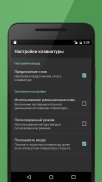

Таджикская клавиатура

Beschrijving van Таджикская клавиатура
Этот приложения дает возможность Android-устройствам добавлять и использовать раскладку таджикской клавиатуры. При этом для установки и использования данного приложения не требуется дополнительные модули.
Инструкция по установке клавиатуры для Android
1. Cкачать и установить программу с Google Play.
2. Зайти в настройки вашего устройства, вкладка «Языки и клавиатура» (или «Язык и ввод»), поставить галочку напротив Tajik IME.
3. Заходим в любое приложение где есть текстовое поле (скайп, СМС), делаем долгое нажатие на клавишу выбора языка (на разных устройствах по-разному, это может быть также кнопка пробела или включения цифровой клавиатуры). При выборе Tajik IME она должна автоматически запуститься. Языки можно менять при нажатии на кнопку с изображением глобуса.
TajKeyboard и ваши данные
Все личные и языковые данные, созданные приложением TajKeyboard, хранятся локально на вашем устройстве и никогда не передаются.
Что насчет номеров кредитных карт и паролей?
TajKeyboard не запоминает информацию из полей, помеченных как поля паролей, а также не запоминает длинные числа, такие как номера кредитных карт.
Сообщение от Google с предупреждением, что TajKeyboard может получать «весь набираемый вами текст, в том числе персональные данные, такие как пароли и номера кредитных карт» приходит от операционной системы Android и появляется при включении любой сторонней клавиатуры.
#Пожалуйста, пришлите мне сообщение об ошибке, прежде чем дать 1 звезду, 1 звезда вообще не помогает в решении проблемы .
#Please send me a bug report before you give 1 star, 1 star doesn't help fixing the problem at all.
This application enables Android devices to add and use the Tajik keyboard layout. However, to install and use this application does not require additional modules.
Android Keyboard Installation Instructions
1. Download and install the program from Google Play.
2. Go to your device’s settings, tab “Languages and keyboard” (or “Language and input”), check the box next to Tajik IME.
3. We go to any application where there is a text field (skype, SMS), make a long press on the language selection key (differently on different devices, it can also be a spacebar or the numeric keypad button). When you select Tajik IME, it should automatically start. Languages can be changed by pressing the button with the image of a globe.
TajKeyboard and your data
All personal and language data created by TajKeyboard is stored locally on your device and is never transmitted.
What about credit card numbers and passwords?
TajKeyboard does not remember information from fields marked as password fields, nor does it remember long numbers, such as credit card numbers.
A message from Google warning that TajKeyboard may receive “all the text you type, including personal data such as passwords and credit card numbers” comes from the Android operating system and appears when you turn on any third-party keyboard.
# Please send me an error message before giving 1 star, 1 star does not help in solving the problem at all.
#Please send me a bug report before you give 1 star, 1 star doesn't help fixing the problem at all.

























